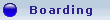My computer specs are:
- iMac 27 inch late 2013
- macOS Sierra version 10.12.5
- processor: 3,5 GHz Intel core i7
- memory: 16 GB 1600 MHz DDR3
- video card: NVIDIA Geforce GTX 780M 4096 MB
I’ve enclosed a picture of a DC-3 on an airport. You can see that the horizon on the photo has small red edges all over. The red edges appear only when objects are projected against a grey background alsno not at a clear sky. When I set the plane higher in the sky you can see the red edges more clearly.
I’ve brought this to the attention of the forum of X-plane.org without results.
Perhaps it is the way the colors are controlled by the video card, as the red color perhaps stays behind or is forward to the other projected colors on the screen.
I do not know how to reach the settings of the videocard when using an iMac; it is a onboard card. They say that when OS X is up to date, the system has the proper video driver.
I’ve tried the different color profiles of the screen via the X-plane settings but that does not reduce the red edges; it alters only the general colour a bit.
When I set the HDR Anti Aliasing at none the red edges are rather thick (see attachments). When I set the HDR Anti Aliasing at 8x SSAA + FSAA (highest quality) than the red edges are smaller but they are still there and clearly visible; furthermore the fan in the iMac then starts running because of a temperature reaching 95 degrees Celsius (allowed ceiling, but too hot I think).
The other settings I’ve set are:
- compress textures to save VROM: ticked
- texture resolution: normal
- gamma 2.2
- runways follow terrain color: ticked
- numer of trees: populated
- numer of objects: a lot
- number of roads: default
- number of cars: none
- world detail distance: medium
- runway and taxiway smoothness and lighting: high
- shadow detail: 3D on aircraft
- water reflection detail: default
- other settings in Stuff to Draw: unticked
- 3-D bump maps: ticked
- gritty detail textures: ticked
- draw volometric fog: unticked
- draw per pixtel lighting
- HDR rendering: ticked
- atmospheric scattering: ticked
- anisotropic filter lefvel: 4x (hardcore)
- Extended DsF scenery: unticked
Total size of all loaded textures at current settings: 415.42 meg
Perhaps the cause is the way how X-plane renders the colors?
I’ve run the updater of X-plane to version 10.51.
Up till now I’ve never experienced this phenomenon on my screen when running X-plane.
Hope to hear from you.